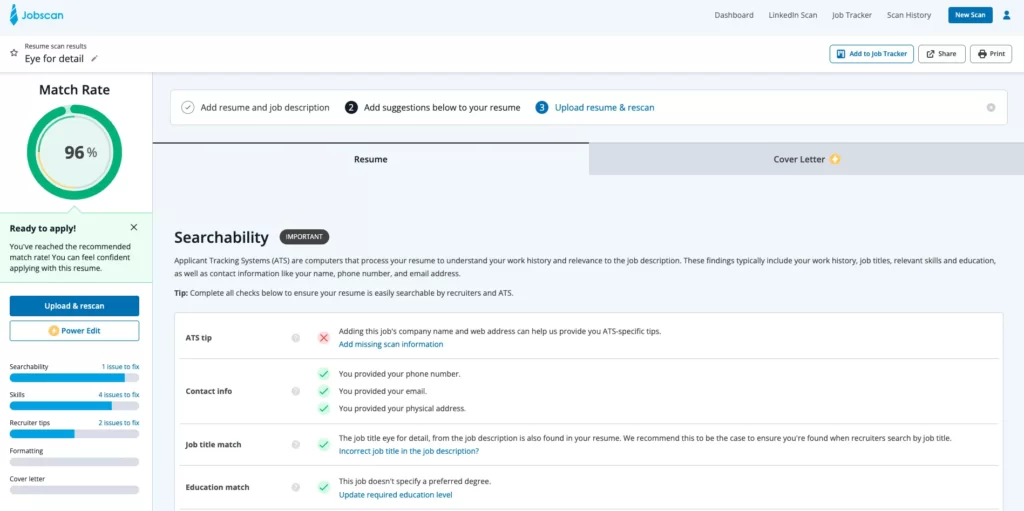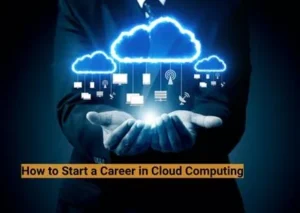In today’s fiercely competitive job market, securing your dream job can often feel like an uphill battle. The landscape has shifted dramatically, with many companies implementing layoffs and freezing new hires, resulting in an abundance of candidates saturating the job market. As a consequence, the competition has reached unprecedented levels, making it increasingly challenging to elicit a response from employers, even if you’ve exhaustively applied to every available job board within your field.
However, there’s a glimmer of hope on the horizon. The advent of cutting-edge AI tools like Chat GPT and Google’s Bard AI offers a respite for job seekers, providing invaluable assistance in generating AI-driven resumes that align seamlessly with specific job descriptions. In this blog post, we will delve into the world of ATS-friendly resume tips and tricks, ensuring your resume achieves an impressive 90% or higher compatibility score with applicant tracking systems (ATS) for your targeted job descriptions.
By following my meticulously crafted job application process, tailored for ATS-friendly resume customization, I am confident that you’ll not only receive responses to your job applications but also secure interviews that can pave the way to your ideal job. Throughout this blog, I’ll guide you through the comprehensive journey of how I tailor each job application, complete with my preferred free resume template, to match the positions one aspires to attain. Join me on this transformative journey toward career success in today’s competitive job market.
Why Tailor Your Resume and How It Matters
In today’s job market, many employers and recurring companies rely on Application Tracking Systems (ATS) to streamline their hiring process and identify the most suitable candidates for their job openings. ATS systems meticulously analyze each job application, aiming to match it with the job description and present the applicants in a score-based format, ranking them from the highest matching applicant to the lowest.
This powerful tool enables recruiters to make informed decisions by prioritizing highly relevant job aspirants whose profiles closely align with the job description’s language and keywords. By tailoring your resume to mirror the language and requirements specified in the job description, you significantly increase your chances of being identified as an ideal match and, consequently, being contacted by potential employers.
The importance of tailoring your resume for each application cannot be overstated. It is a pivotal step in ensuring that your qualifications and experience stand out amidst the competition, ultimately setting you on the path to career success.
Shortlisting Job Posts: Finding Your Perfect Fit
Now that we’ve understood the crucial importance of tailoring our resumes for each job application, let’s delve into the process of shortlisting jobs from the vast array of opportunities available on job boards. In this post, we will focus on two popular platforms, LinkedIn and Indeed.
The initial step is to conduct a targeted job search based on specific keywords that match our job designation, aligning with our interests, education, and experience. However, this is just the beginning. To effectively narrow down your choices, consider the following factors:
- Expertise and Preparedness: Reflect on whether you can confidently showcase your expertise for this particular job. Ask yourself if you can convincingly answer any questions that may arise during an interview.
- Fit and Enjoyment: Evaluate whether you possess the necessary skills and enthusiasm required for the position. Will you genuinely enjoy working in this role, and do you foresee yourself excelling in it?
- Career Alignment: Assess whether this job aligns with your long-term career goals. Is it a role where you aspire to not only work but also thrive, aiming for senior positions in the future?
If your answers align with a resounding “yes” for all these criteria, it’s a good indication that the job is worth considering. You can even save the job post to make things easy for our next steps, particularly if you are logged into the job board. This step allows you to streamline your job search and focus your efforts on positions that truly resonate with your career aspirations.
After you have shortlisted all the job positions you would like to apply for, you can easily access and view all your saved jobs in the ‘Profile’ or ‘Saved Jobs’ section of the respective job board.
Pro Tip: To stay ahead in your job search, consider setting up alerts for niche-specific job postings. Configure your filters to match your preferences, and when a new job is posted that meets your criteria, you’ll receive an instant alert. This positions you among the first wave of relevant candidates, enhancing your chances of securing the job you desire
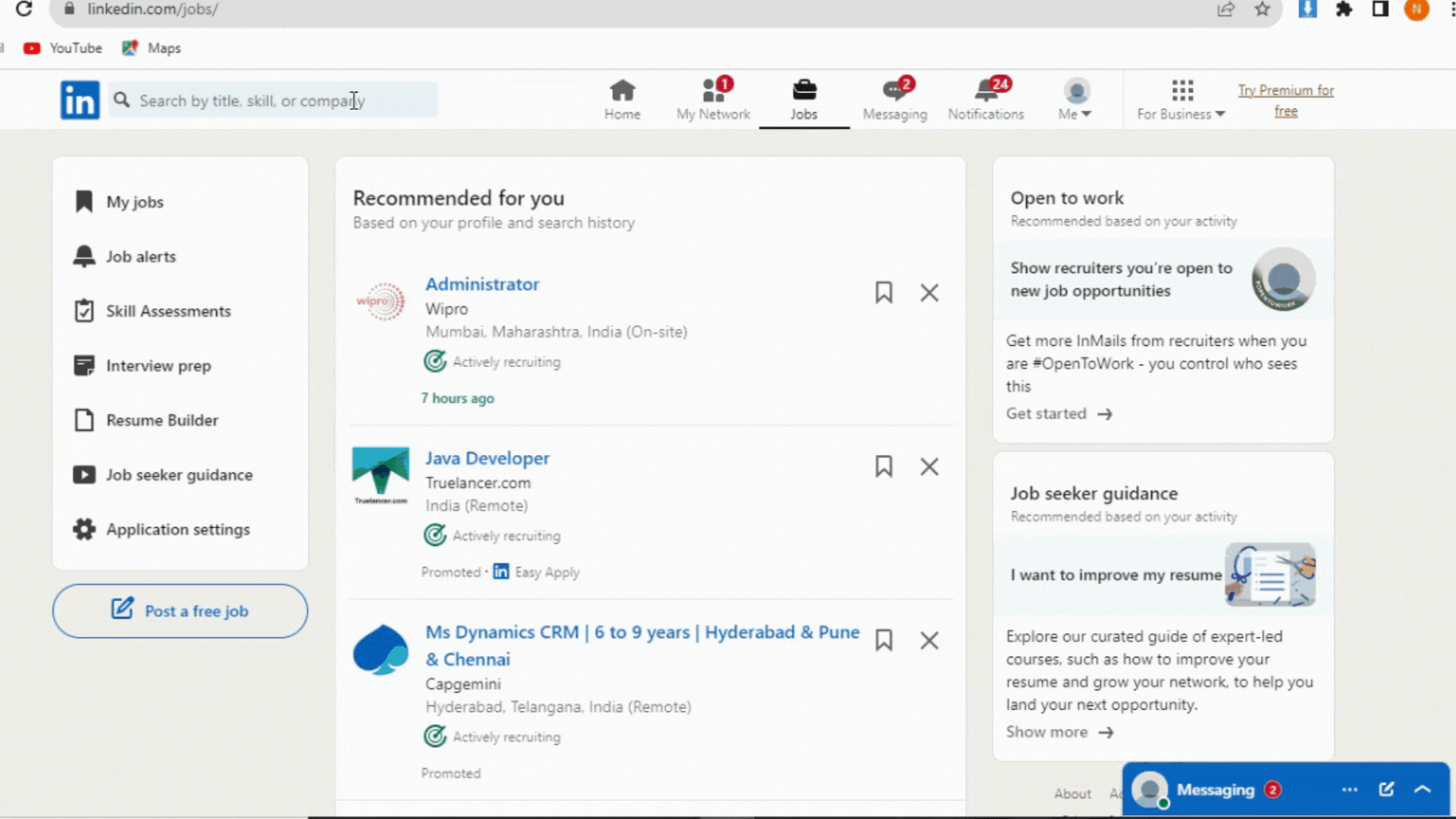
Access My Preferred ATS-Friendly Resume Template for Free
If you’re ready to embark on the journey of tailoring your resume to perfection, I’ve got the resume for you. Here’s the link to download my preferred ATS-friendly resume template – absolutely free of charge.
One of the reasons I favor this resume template is its distinctive feature of separating your job descriptions, allowing you to explicitly showcase what you did and what you know from your experience with different companies.
Moreover, this ATS-friendly resume format comprehensively covers all the essential aspects of an ideal resume. As you continue reading this blog post and delve deeper into the ATS-friendly resume customization process, you’ll gain a better understanding of why I’ve specifically chosen this format.
Get ready to transform your resume and increase your chances of landing your dream job with this invaluable resource at your fingertips.
I highly recommend setting up an organized system, such as an Excel spreadsheet and a dedicated Google Drive folder, to keep track of all your job applications and the corresponding resumes you’ve crafted. This method ensures that when recruiters reach out, you’ll have quick and easy access to the right resume, making it seamless to follow along and showcase your qualifications during interviews
Use AI tools to customize your resume for any job post
Once you have a job listing and identify its roles and responsibilities, you can use AI tools like ChatGPT, Google Bard AI, or other similar tools to create a customized resume tailored to the job post. You can also provide your current resume so the AI resume generator can better understand your profile.
Based on the rewritten resume, you can pick the skills and experience that are relevant to the job post and include them in your new tailored resume, along with other relevant experience. You can use prompts like “Can you create a tailored resume for the job post I am applying to?” in these AI tools. You can also ask AI tools to improve your resume content, spell check it, and/or proofread it.
It is important to note that AI tools may not always give you the correct answer, so it is important to read the output carefully and make adjustments as needed.
Here is another tip: Include the job designation in your resume in a slightly larger font size and add a line below it with the top three desired skills from the job description. You can ask AI tools to find these skills for you. This technique will help your resume align better with the job position and increase your ATS resume match score.

Finally, if the employer is asking for a cover letter, you can also use AI tools to write one for you. Some employers ask for cover letters, while others do not, so it is important to check the job posting to see if one is required.
Here are some additional tips for using AI tools to customize your resume:
- Be specific in your prompts. The more specific you are, the better the AI tool will be able to understand what you want.
- Provide the AI tool with as much information as possible. This includes your job title, work experience, skills, and the job posting you are applying to.
- Review the output carefully and make adjustments as needed. AI tools are not perfect, so it is important to proofread the output carefully and make sure it is accurate and relevant to the job you are applying to.
Below are some of the AI prompts you can use to create AI generated resume:
- Basic Resume Information:
Start with the basic information that should be on your resume, such as your name, contact information, and professional headline.
CSS ”Generate a resume for [Your Name], [Phone Number], [Email Address], [Professional Headline].”
- Skills and Qualifications:
List your key skills, qualifications, and areas of expertise that are relevant to the job you’re applying for.
CSS “Highlight my skills in [Skill 1], [Skill 2], and [Skill 3], as well as my qualifications in [Qualification 1] and [Qualification 2].”
- Work Experience:
Provide details about your previous work experience, including job titles, companies, dates, and job responsibilities.
“Include my work experience as [Job Title] at [Company], [Date Range], where I [Job Responsibility 1] and [Job Responsibility 2].”
- Achievements and Accomplishments:
Ask the AI to generate specific achievements or accomplishments from your work history to showcase your contributions.
CSS “Highlight my achievement in [Achievement 1], where I [Describe Achievement].”
- Education:
Include information about your educational background, such as degrees, institutions, and graduation dates.
CSS ”Include my education details, such as [Degree] from [Institution] with a graduation date of [Graduation Date].”
- Customization for Job Descriptions:
Tailor your resume for a specific job by mentioning the job title and key requirements.
CSS “Create a resume for a [Job Title] position at [Company], emphasizing my skills in [Key Requirement 1] and [Key Requirement 2].”
- Quantify Achievements:
Ask the AI to help you quantify your achievements with specific numbers or metrics.
CSS “Provide quantifiable results for my achievements, such as increasing sales by [X%] or completing a project ahead of schedule by [Y] weeks.”
- Summary or Objective Statement:
Request a summary or objective statement that introduces your career goals and what you bring to the table.
CSS “Include a summary statement that highlights my career goals and how I can contribute to a prospective employer.”
- Formatting and Design:
You can also ask for suggestions on resume formatting and design to make it visually appealing.
CSS “Recommend a clean and professional resume format with an attractive design.”
- Proofreading and Editing:
After generating the content, ask the AI to proofread and edit your resume for grammar, spelling, and coherence.
CSS “Proofread and edit my resume for any grammatical errors and improve its overall readability.”
Jobscan Resume Match Score: Maximizing Your Chances
Now that you’ve meticulously crafted your tailored resume to match the specific job description you’re targeting, it’s time to take the next crucial step in your job application journey. Head over to Jobscan, a powerful and free tool (offering 5 scans for free), which can be an invaluable asset in your quest for that dream job. At Jobscan, you’ll need to upload both your tailor-made AI-generated resume and the job roles and responsibilities from the job listing. The magic happens as Jobscan calculates the match score, revealing the extent to which your resume aligns with the job description. A match score exceeding 80% significantly enhances your likelihood of receiving a call from a recruiter. One of the major advantages of using Jobscan is that it not only provides a match score but also highlights the keywords that are missing in your resume. Armed with this information, you can seamlessly incorporate these keywords to improve your resume’s compatibility with the job description. This iterative process allows you to rescan your revised resume, fine-tune it, and repeat the procedure until you achieve your desired match score. It’s worth noting that we are not affiliated or partnered with Jobscan; rather, I’m sharing my personal experience using this tool. Feel free to explore other similar tools that serve the same purpose to enhance your job application strategy.